Interactive Mode of Operation
Interactive mode of operation is the environment within the Megaladata Studio interface where workflows are visually designed, run, and debugged.
This mode operates within the main platform workspace, where you visually build workflows:
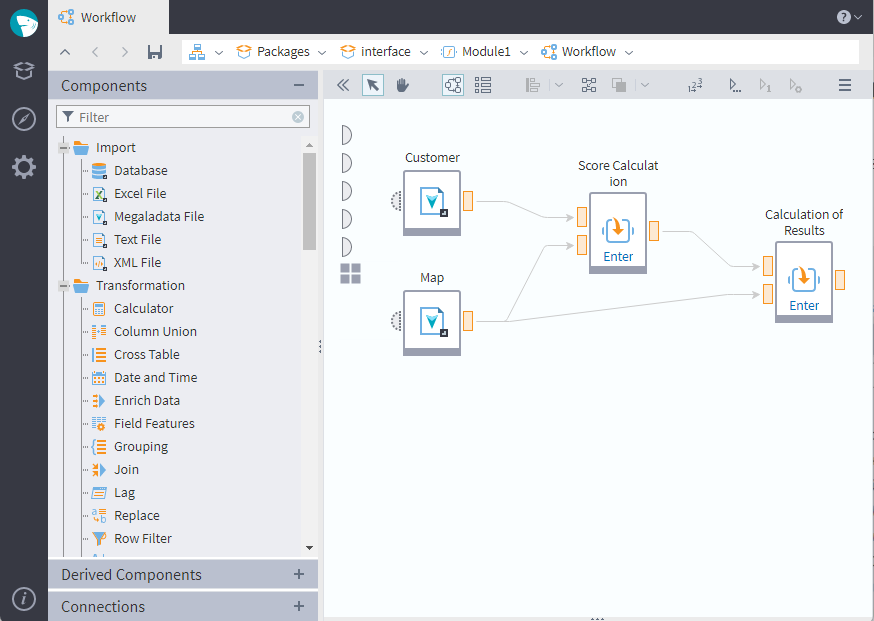
The workflow construction area is located on the right. Workflows are built using nodes. Nodes are created from components listed in the Components pane on the left. You add a node to the workflow by dragging a component from the pane onto the workflow area.
A workflow is created by placing multiple nodes in the workflow area and connecting them with links to define the order of operations or data flow. Workflows can be executed by activating nodes either sequentially or simultaneously, depending on the design.
You can modify workflows by performing standard operations on the nodes (such as configuring their settings, adding new nodes, or deleting existing ones) and by changing the connections (links) between them.
