Create New Table
This window has two tabs:
- Configure
- SQL query
Example of filling in:
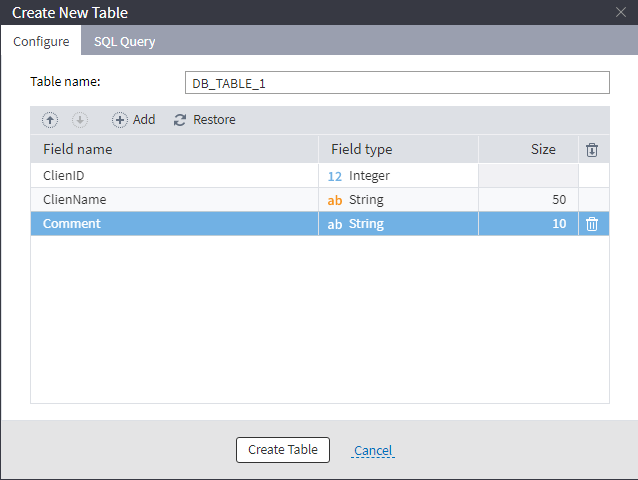
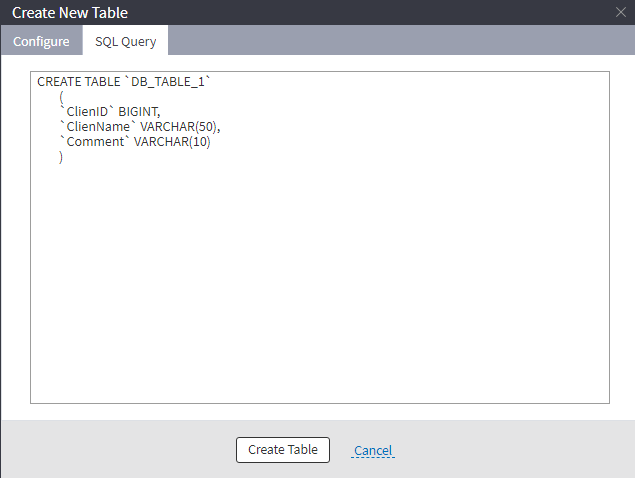
Configure
The following data is set below:
- Table name is a unique table name in DB.
- Table fields specifying the following parameters:
- Field name in the permissible format.
- Type of the field data.
- Size (only for the string field): the maximum string length; by default, it is equal to 50. It is required to adjust the parameter value set by default according to the exported data, if relevant.
Important: When exceeding the maximum value of the exported string length, the export error will occur.
The following buttons are used to edit the list of fields :
/
moves the selected field defining its position in the list of fields of the created table;
adds a new field to the table;
sets the list and features of fields as in the table connected to the input port of the handler;
deletes all fields in the new table.
SQL Query
This tab enables to view the SQL query type defining the table structure.
