Homepage
When you open the Megaladata desktop application, or after you log in to a server edition, the homepage appears, offering further actions related to packages.
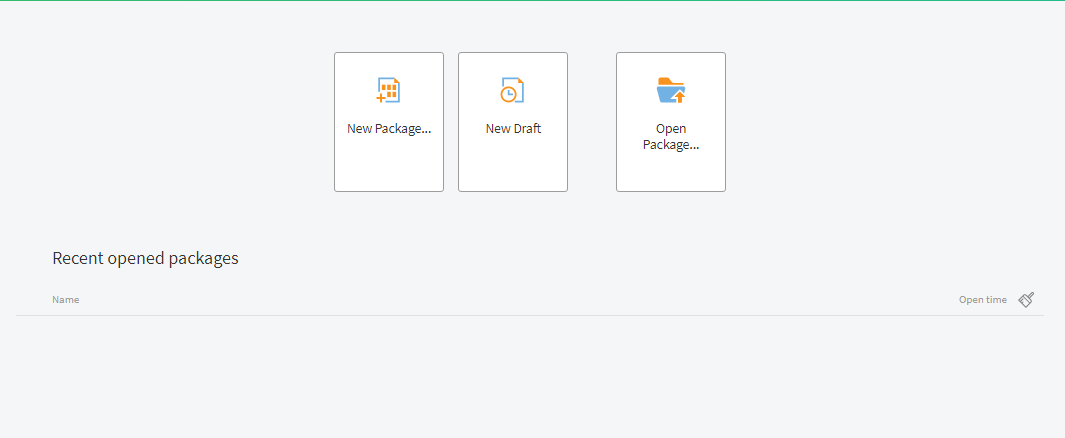
From this page, you can proceed using the following commands:
- New Package: Creates and saves a new package.
- CTRL + New Package: Creates a new package and opens it in a new tab.
- New Draft: Creates a new package in which you can work without saving it immediately.
- CTRL + New Draft: Opens a draft in a new tab.
- Open Package: Opens an existing package file.
- CTRL + Open Package: Opens an existing package in a new tab.
Below the main commands, there is the section Recently Opened Packages, which shows the history of packages with the following fields:
- Name: The name of the package file.
- Last opened: The date and time the package was last opened.
Note: You can open a package by clicking it in this list. Pressing CTRL when selecting a package from the recent list will open the package in a new tab.
Read on: Main Menu
